ACEIA virtual conference
A couple of weeks ago, I ‘presented’ a session at the ACEIA virtual conference. I say ‘presented’ as my session had actually been recorded back in August – it certainly helped to get rid of conference-day nerves though!
Here are some of the ideas I shared, with the idea being that you moving into an online teaching environment shouldn’t mean changing the way you teach but rather adapting the things you already do to a new environment or expanding your repertoire of teaching techniques if you feel comfortable doing so.
I talked about the features on Zoom as this is the video-conferencing software which I’m most familiar with and started off by looking at how you can use the whiteboard feature. However, I know many people, myself included, feel much more comfortable jotting things down with pen and paper than tackling a virtual whiteboard. Here’s a simple hack I shared for setting up a whiteboard beside your computer:
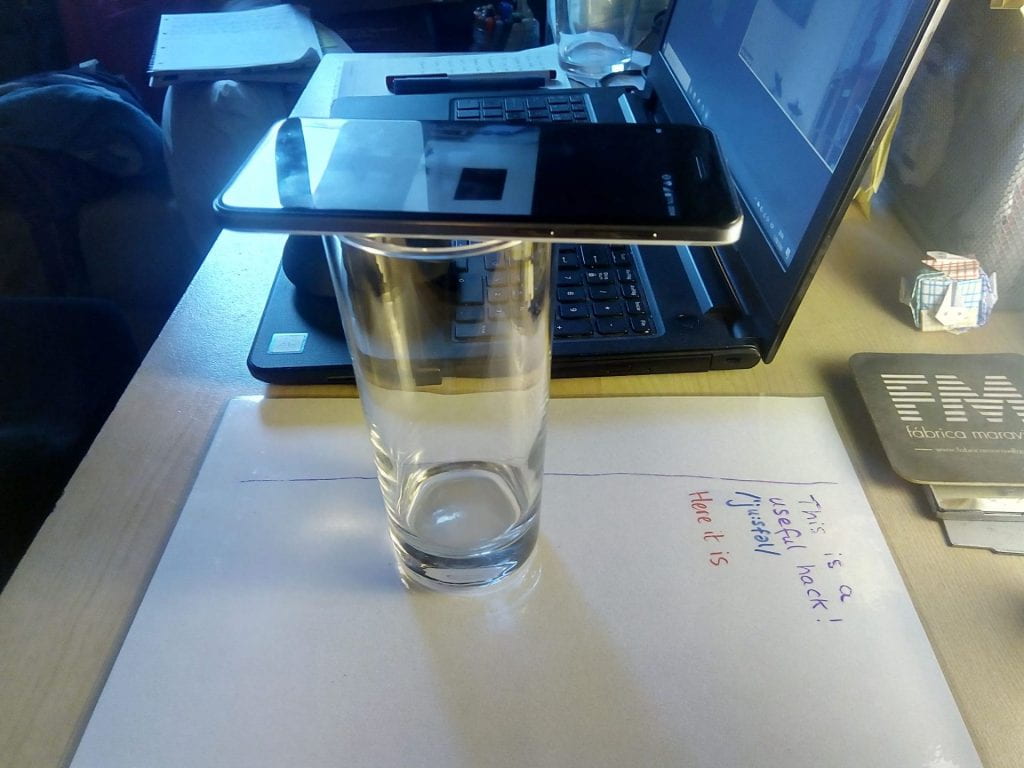
Sign in to Zoom from your mobile phone as well as from your computer – remember to mute your mobile audio so you don’t get weird echoes. Standing your phone on a glass means that you can set it up on top of a piece of paper or your own mini-whiteboard, enabling you to write by hand and for it to come up on the screen. Another thing I love about using mini-whiteboards (which can be a laminated piece of paper or just a piece of paper in a slippery fish / plastic pocket) is that you can use a wider variety of colours than on a standard whiteboards, as most schools tend to supply your basic black, blue, red and green.
A benefit of using the Zoom whiteboard is that learners can also annotate it and you can have the settings so that you can see who’s writing, should you want to. The annotate feature is also useful for getting feedback on tasks. For example, you can screen share a task which the learners have completed, such as a True/False activity, and learners can use the stamp feature to show whether they think each statement is true or false.
Another area I looked at in the session was brain breaks – quick activities learners can do to refocus. Depending on energy levels and how easy it is to get your learners back on task, you might like them to do an activity up and out of their seats so they get a bit of movement during the lesson. However, here are three simple activities learners can do sitting down:
Ear-nose switcheroo
You can increase the challenge by having learners extend their arms in front of them when they switch.
Breathing ball
Put the palms of your hands together and as you inhale, move your palms apart to create a ball, keeping your fingertips together. As you exhale, push your palms back together again
Breathing shapes
This last one doesn’t get learners moving so much, but it helps them to focus on their breathing and it’s a great resource for anyone who needs a few minutes to do nothing